1、使用postmaster管理账号登录企业邮箱,点击“邮局管理”。
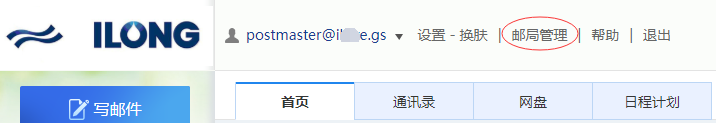
2、点击“组织与成员”,点击要监控的用户,比如这里我们需要对“张凯”的邮件进行监控。
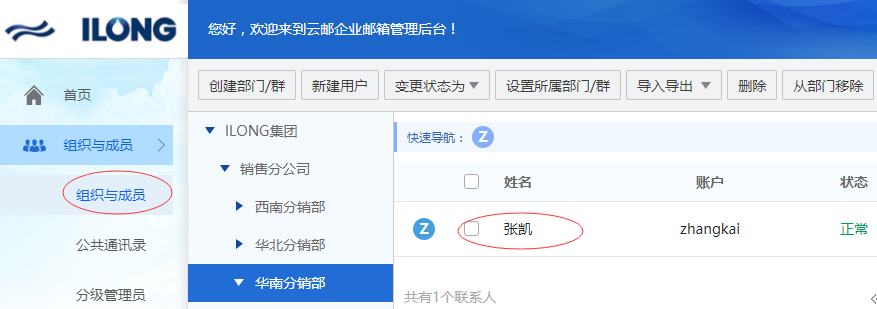
3、在编辑用户中的最下方,勾选“启用监控”。

4、勾选“启用监控”后,再勾选“收邮件”和“发邮件”,然后点击接收邮箱,选择一个用户作为接收监控邮件的用户。
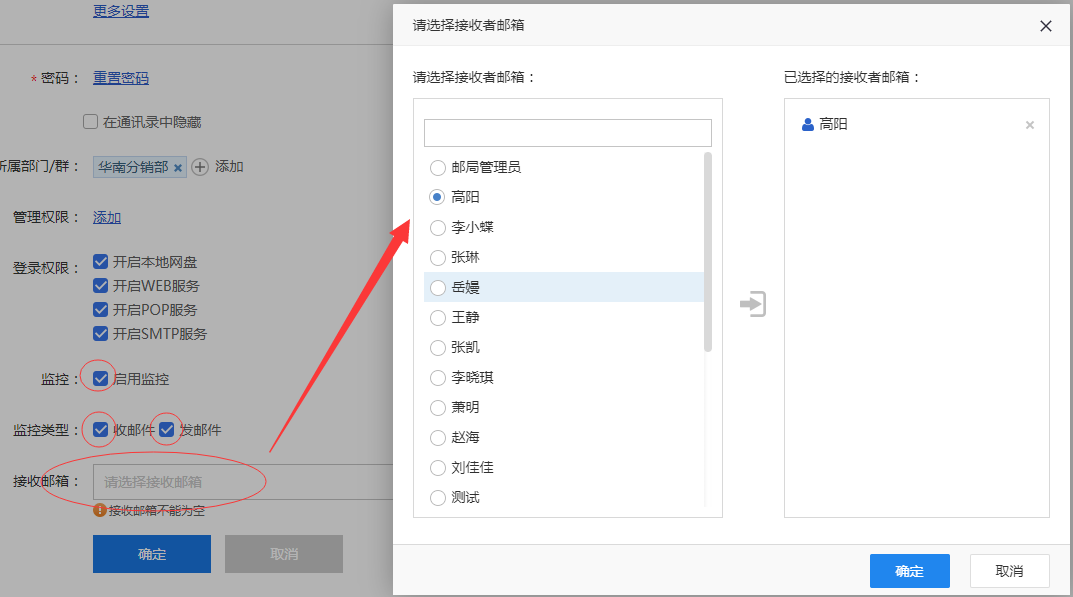
5、设置完成后,被监控用户的收发邮件,都会发一份到指定的监控接收邮箱中。
“特别声明:以上作品内容(包括在内的视频 图片或音频)为国通网旗下企业用户上传并发布 本平台仅提供信息存储空间服务。
Notice: The content of the above works (including video, pictures or audio) is uploaded and published by GuTon's enterprise users, and this platform only provides information storage space services.
Notice: The content of the above works (including video, pictures or audio) is uploaded and published by GuTon's enterprise users, and this platform only provides information storage space services.































